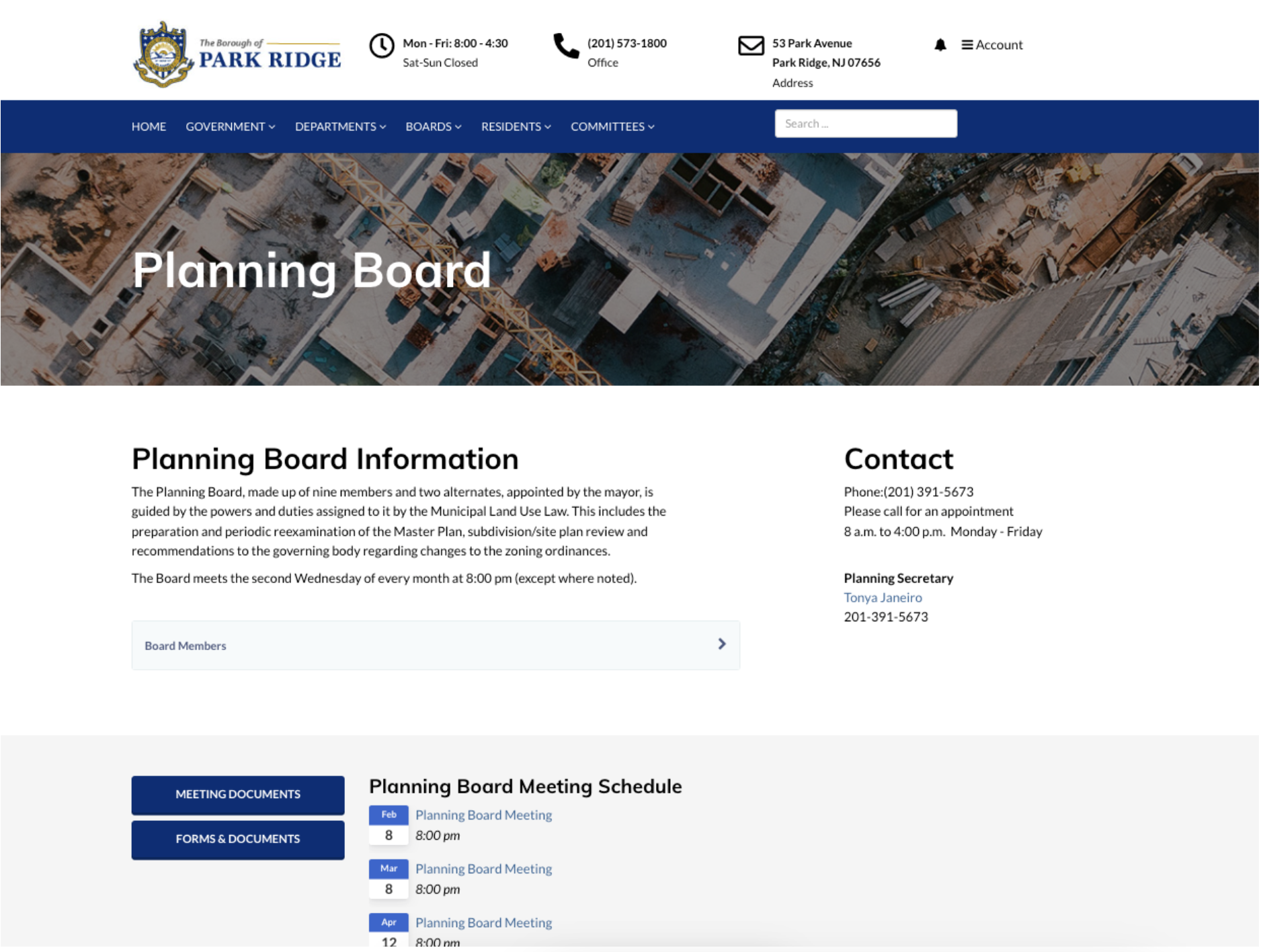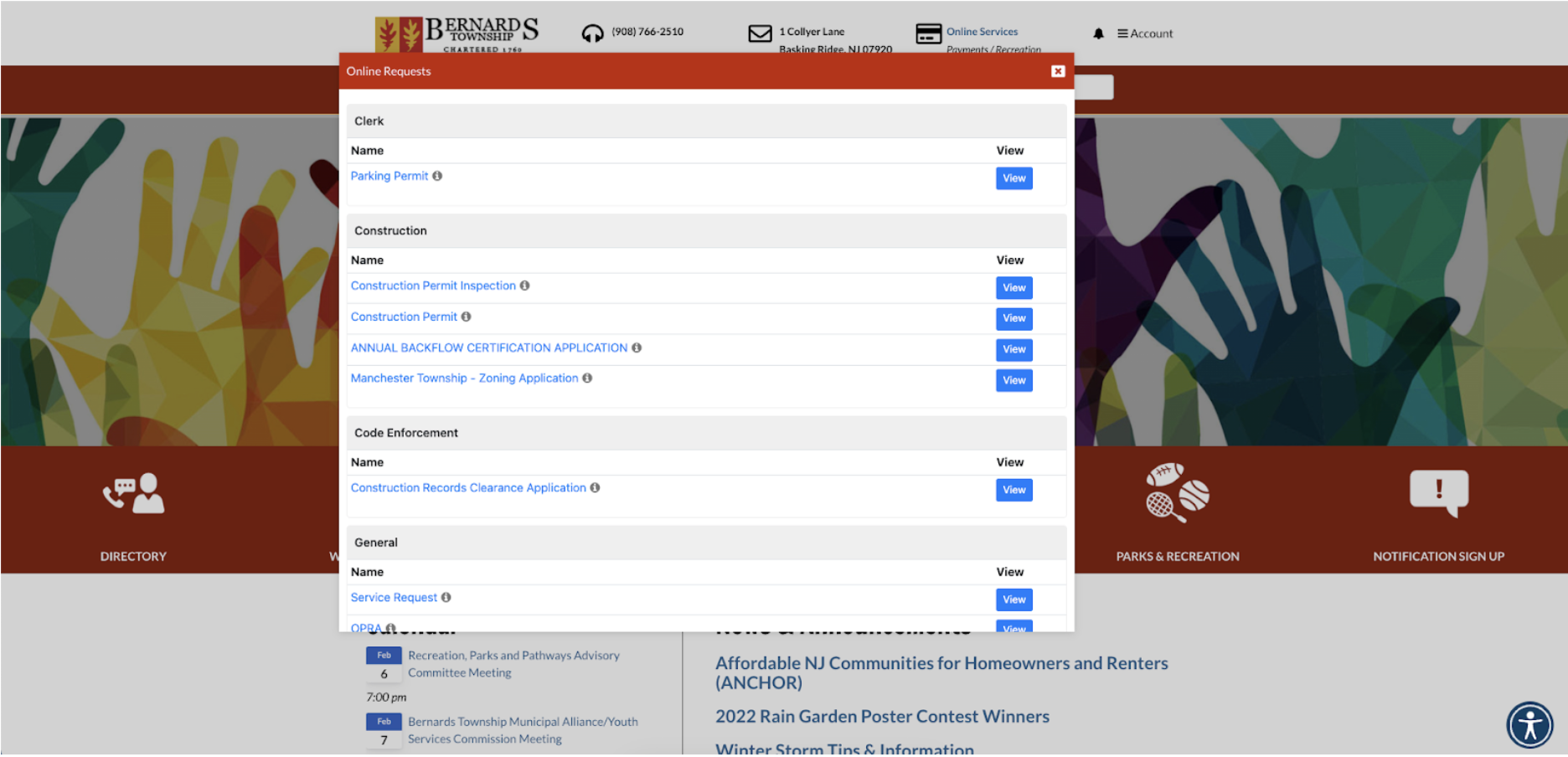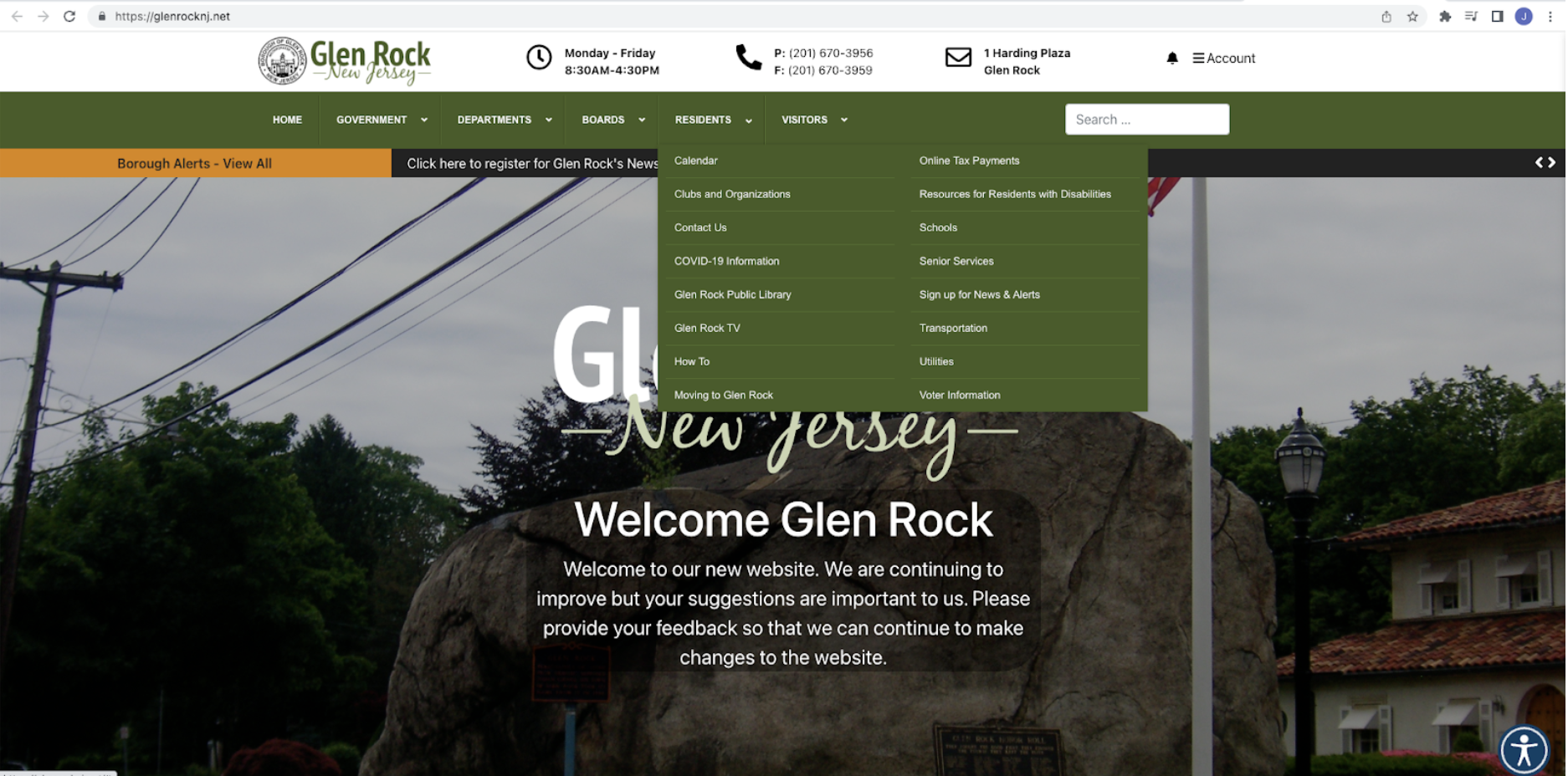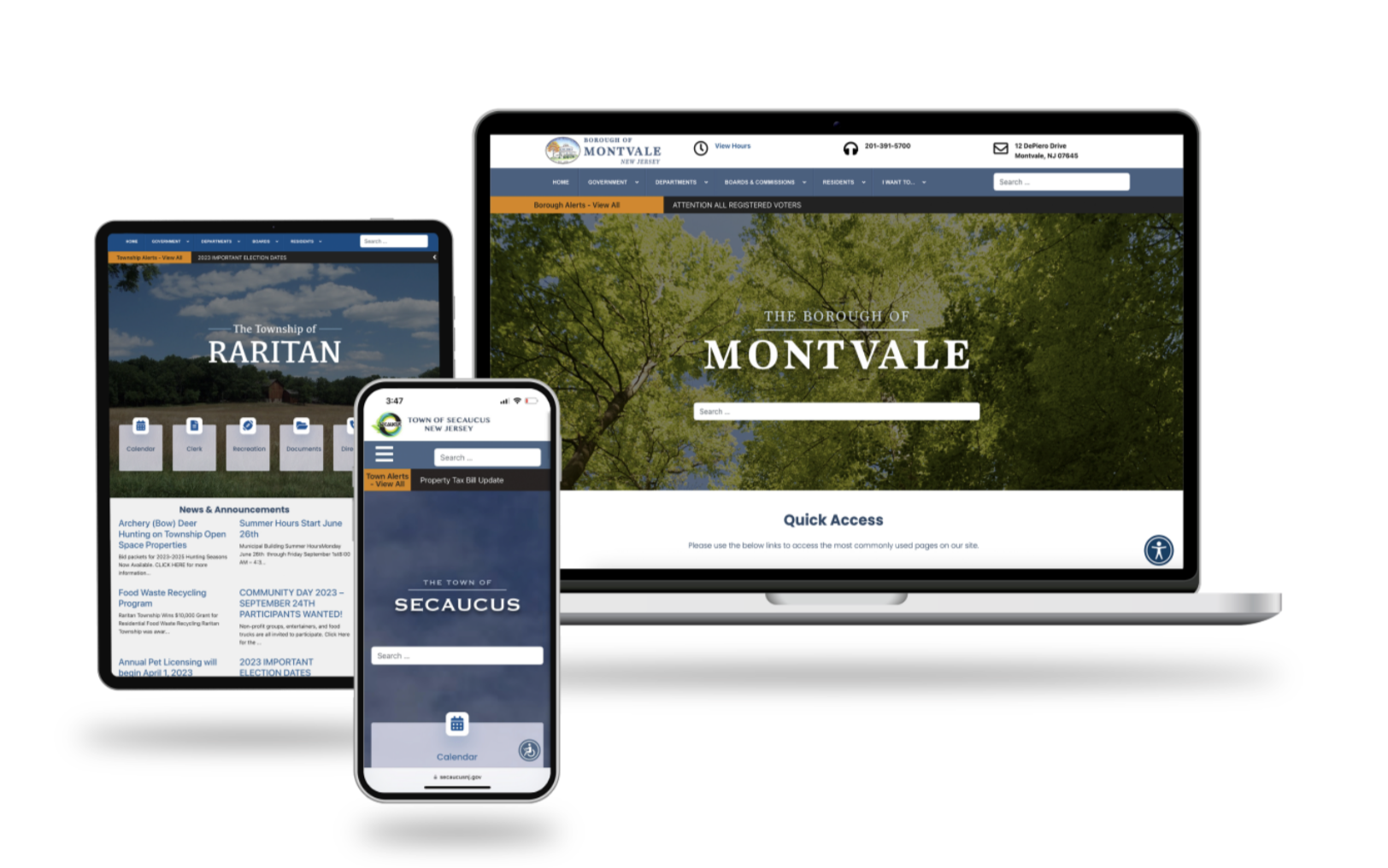Top 5 Government Website Design Trends & Examples | GovSites
Your website is your digital connection to your citizens, and it should offer easy access to municipal information and services. Is your current website missing the mark?
From must-have features to cutting-edge trends, this blog explores the components that go into a successful municipal website design.
In today’s digital world, local government website design plays a critical role in communicating with residents and delivering public services. With visitors of all different ages, abilities, backgrounds and professions, government websites must satisfy unique needs, in terms of accessibility and user-friendly features.
But what contributes to developing an exceptional local government website?
To help answer that question, let's take a look at some of the must-have features and latest trends in municipal web design.
What Makes a Government Site Design “Good”?
Websites for local government agencies must be engaging for visitors, while remaining compliant with specific state-by-state guidelines and adhering to guidance around accessibility — such as those outlined by the Americans with Disabilities Act (ADA). However, municipal websites are not a monolith.
Some of the best government sites vary widely in design, but they all follow three key principles:
- Interactivity: The user interface must follow accessibility web design standards and offer interactive features for visitors to use.
- Navigability: It should be easy for website visitors to find the information and government services they need.
- Visual appeal: Websites should be aesthetically pleasing with consistent branding across desktop and mobile.
At a high level, these three elements can help guide your overall approach to municipal website development.
Essential Features of Local Government Web Development
As you get into the weeds of web design, it can get difficult to keep track of everything you should include. While your local agency will likely need to create unique features for the public, here is a list of a few must-have components for any government website:
- Contact information: Add contact information for local residents to connect with you.
- Search bar: Help users answer questions and find information with a searchable content library.
- Citizen portal: Create a portal for citizens to log in and submit requests and applications.
- Forms and services: Make your forms and digital service pages easily accessible for residents.
Top 5 Government Website Design Trends
Now that you have an idea of what you need to include in your government organization’s website, it’s important to understand what it all looks like in practice.
Here are the top five trends in government web design with examples to offer some inspiration:
1. Easy-Access Government Services
The Borough of Watchung welcomes its visitors with an easy-access panel of popular services and relevant content on its homepage.
This clean design isn’t only visually appealing — it’s also highly functional. By placing the most commonly visited landing pages up front, users don’t have to search through tabs and menus to find the services they need.
For example, the Planning Board page provides a brief description of the group, its contact information, a meeting calendar and it even provides a button to access forms and documents.
2. Relevant Content
Centralizing relevant content for your municipality’s various boards and departments is an important aspect of web design, allowing visitors to find everything they need in one place.
The Borough of Park Ridge executes on this delivery with specific landing pages for each of its departments and boards.
For example, the Planning Board page provides a brief description of the group, its contact information, a meeting calendar and it even provides a button to access forms and documents.
3. Citizen Engagement Tools
In addition to content, local government websites are also moving services online with citizen engagement tools. Bernards Township offers a great example of this with the digital service page below.
Here, residents can submit online requests and applications with a few clicks of a button and check up on the progress of these forms as they’re processed.
4. Simple Navigation
While relevant content and online service pages are must-have web features for local government agencies, it’s also essential that your site is easy to navigate.
Glen Rock demonstrates what truly simple navigation should look like on the borough’s homepage.
Under the easily identifiable “Residents” tab, site visitors can view a pull down menu with all of the content and services they might need to use, sorted alphabetically. This improves accessibility and efficiency for users, so they don’t have to dig through the depths of your website to find the page they need.
5. Responsive Design
To be truly user-friendly, a local government website needs to consider responsive design. That means it should respond to different screen sizes, platforms and orientations.
For instance, the town of Secaucus optimized its homepage to work on both desktop and mobile web browsers.
In this mobile version, you can see how the panel of content and services shifts to a scrollable list. That way, visitors can navigate through the website no matter what device they’re using.
How GovSites is Meeting the Demands of Modern Municipal Websites
At GovSites, we help connect local governments with their citizens. Our website solution integrates with our municipal software and citizen portal, creating a two-way communication tool between you and your residents.
In addition to information on your department, government services and event information, visitors can easily log into the portal to unlock personalized content. This feature offers a great way for citizens to submit applications, forms and requests directly to their municipality. They can even check up on the progress online. Moreover, you can customize and choose the features available to the public — providing complete control to the municipality.
Interested in learning more? Visit our contact us page to find out how GovSites can help your local government transform its online presence.